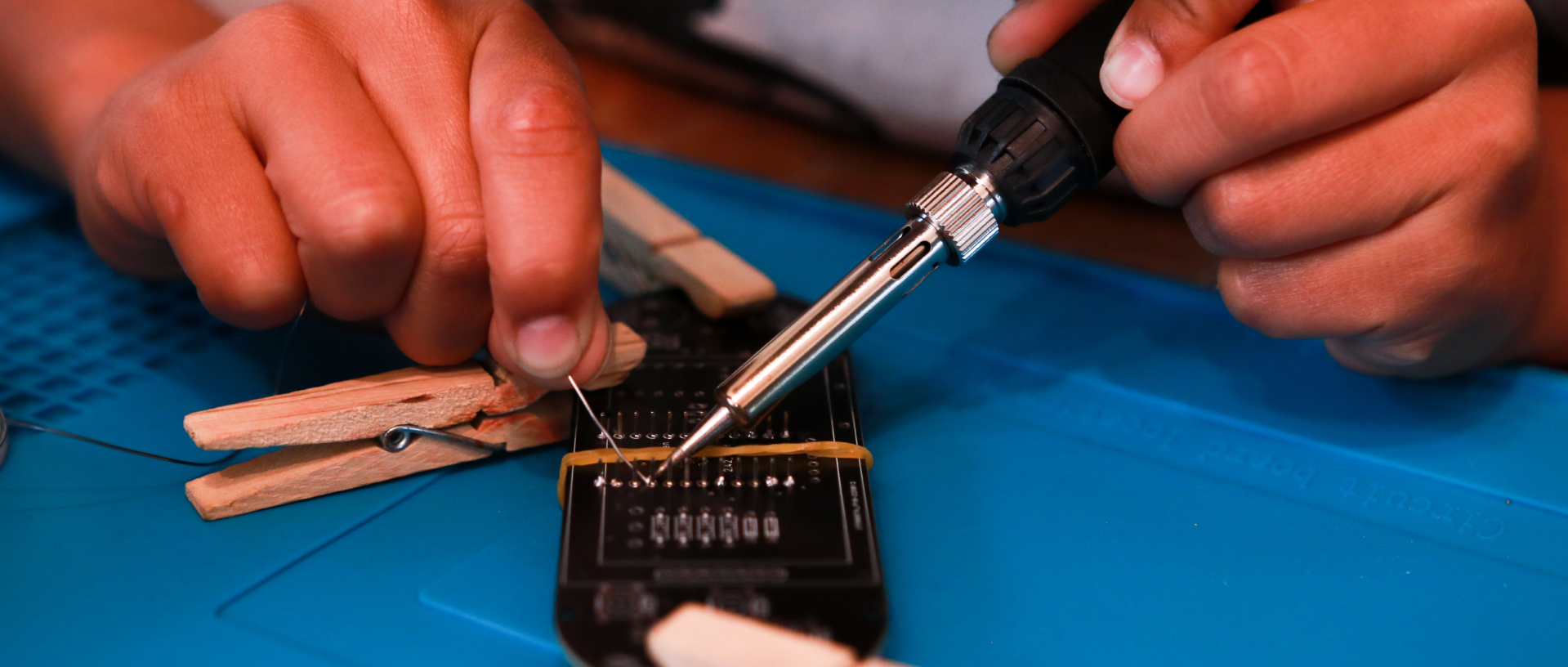LEARN
Code Programs and Games
-
Learn to Code
8BitCADE XL
Arduino Arrays
In this tutorial, we are going to be learning how to use Arduino to program a basic drawing game for our 8BitCADE.
Difficulty
Medium -
Learn to Code
8BitCADE XL
A Calculator
In this tutorial, we are going to be learning how to use Arduino to program a calculator for our 8BitCADE. To fully understand this tutorial, you need to be able to understand basic Arduino syntax and Arduino classes. We advise that the following tutorials are completed before starting this project:
Arduino Basic’s: Classes
Arduino Basic’s: Library & Board SetupDifficulty
Medium
-
Learn to Code
8BitCADE XL
Your First Game
This tutorial will walk you through everything you need to do in order to program a game for 8BitCADE XL, your Arduboy Clone! It’ll be broken down into several parts to make the whole learning process more manageable. Lets create our first game!
Setup!
Be sure to do the SETUP guide to ensure your 8BitCADE console is setup correctly!Difficulty
Medium -
Learn to Code
8BitCADE XL
Tetris!
In this tutorial, we bring together all of what we have learned to create Tetris on the 8BitCADE XL. The below tutorials must be completed to fully understand this tutorial:
Arduino Basic’s: Library & Board Setup
Arduino Basic’s: Arrays
Arduino Basic’s: FunctionsThe below tutorials are advised, but not necessary, to be completed beforehand:
8Bit Etch-a-Sketch ProjectDifficulty
Medium
Learn To Code With Arduboy
More tutorials over at Arduboy-
Learn to Code
8BitCADE XL
Dino Smash
This tutorial will be the first part of making a more complicated game than Pong. You’re going to make a game to challenge a player to find and destroy as many buildings as they can as a dinosaur in a given time limit, getting points as they do so.
Setup!
Be sure to do the SETUP guide to ensure your 8BitCADE console is setup correctly!Difficulty
Medium -
Learn to Code
8BitCADE XL
Space Invaders
Learn to code the famous space invader game! This is an intermediate tutorial series that will teach you how to code space invaders from scratch. Before starting, please note that this tutorial requires you to be able to have a brief understanding of Arduino.
Difficulty
Hard